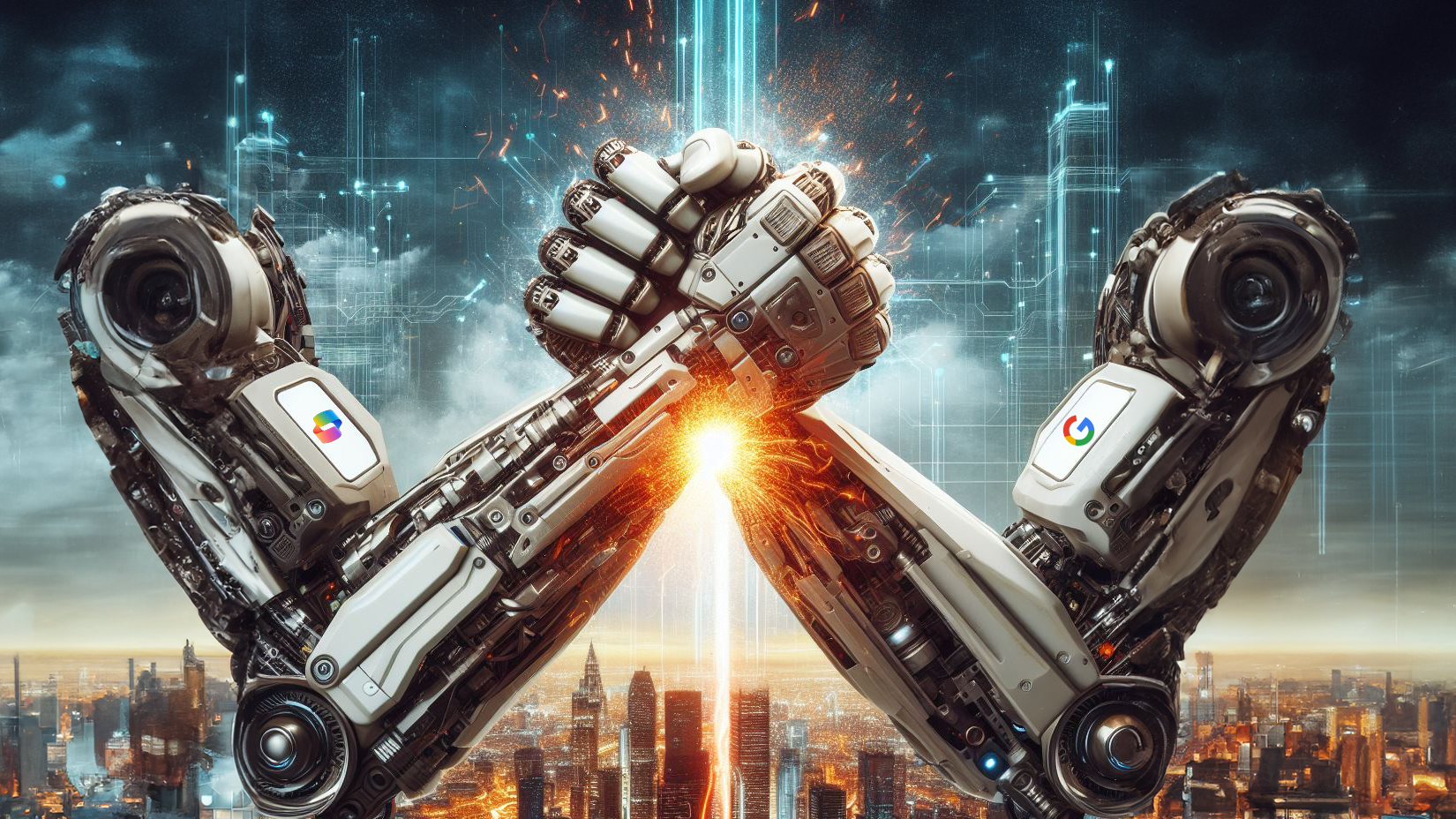
There have been huge advances in artificial intelligence technology over the last few years. However it has only been more recently that we truly entered the era of generative AI; a type of artificial intelligence that creates content for us. From text to images, audio to video.
You have probably already heard about generative AI in the context of ChatGPT, an AI chatbot that can write content, answer questions, and provide that much needed inspiration when writer’s block strikes. And it has gained popularity fast - amassing a huge 100 million+ regular users and over 1.7 BILLION visits in the last month alone.
Since the release of ChatGPT, both Microsoft and Google have gone on to launch their own generative AI assistants for the workplace. Bringing the power of AI into the natural flow of work.
The main benefit of this being streamlining. Saving potentially hours of time for people, allowing greater focus on tasks that actually matter at work.
Wait - what are Microsoft Copilot and Google Duet?!
Both Microsoft Copilot and Google Duet are generative AI assistants built into their respective existing cloud-based platforms. While Microsoft Copilot leverages AI technology across Microsoft 365, Google Duet does the same across the Google Workspace environment.
Both are built on LLMs – or large language models – which is a type of AI that can mimic human intelligence and understanding. Whether using Copilot or Duet, both assistants can help streamline a number of common workplace tasks: crafting the perfect email, analysing a large set of data, or even create a presentation for you.
How are Microsoft Copilot and Google Duet different?
While on the surface, Microsoft Copilot and Google Duet seem similar, there are a number of notable differences in availability and sophistication of features.
It is also worth pointing out that these two different technologies are still developing, with new features and tools being tested and rolled out all the time.
Let’s take a closer look at the two:
Copilot and Google Duet in Meetings
Microsoft Copilot offers some truly powerful features to help enhance your Microsoft Teams meetings. From recapping what has happened in a meeting so far, through to summarising recent messages from a certain contact. Even finding out sentiment within a meeting and how people feel about a certain topic. It can also easily schedule a follow up meeting, and amazingly, raise any issues that remain unresolved.
Where previously, all of this took time, Copilot can do it for you in a matter of moments.
Presently, the meetings features within Google’s Duet AI aren’t quite as developed. Though we’re sure this won’t last long! As there are already some exciting features in the works. From being able to capture notes and creating meeting summaries. There will also be an “attend for me” feature, where Duet AI will be able to join a meeting on your behalf.
What you can do within Google Meet for now, though, is use AI to generate a custom video background for you based on a written prompt. For example, “create an illustration of a modern city office environment.” The idea being it allows people to be more authentic at work, bringing more of their own personality into meetings.
Microsoft Copilot and Google Duet in Email
It’s safe to say that Microsoft Copilot really comes alive within Outlook.
You can use it to sift through the noise and triage your inbox, prioritising only the most important emails. It can summarise long email chains, help to quickly draft an email based on written prompts, and even pull data from your other work across Microsoft 365. It comes with some pretty cool editing features too, like the ability to change the text length and writing style.
In Gmail, Duet will work in similar ways. It can summarise email conversations for you, and draft emails based on the prompts you give it. In the toolbar at the bottom when you go to compose an email, the “Help me write” button brings Duet AI directly into the flow of your work. Either give it a prompt to draft an email, or refine what you have already written.
Copilot and Duet are doing the same thing here: completely changing how we work with emails going forward!
Copilot and Duet AI for Content Creation
Both Copilot and Duet are deeply entwined within their respective workspaces, bringing all of the content creation (spreadsheets, documents, presentations) apps together and giving them AI superpowers.
In fact – there's just so much these AI assistants can do for your work, that we'd struggle to mention them all here.
With Copilot, you can expect some incredible features across Microsoft Office:
- In Microsoft Word: Draft entire documents, bring in data from other existing files, refine work you have already created and even analyse documents.
- In Microsoft PowerPoint: Create presentations based on existing documents across Microsoft 365, summarise key points from presentations, and create slides from prompts. It can even generate speaker notes for your slides!
- In Microsoft Excel: Ask Copilot to analyse huge sets of data, identify key trends through prompts, and create powerful data visualisations.
Similarly, Duet AI will streamline work across Google Workspace apps:
- In Google Docs: Draft entire documents from written prompts, and refine work you have already created. By asking Duet to give more details or make it more concise.
- In Google Slides: Use the power of AI to create custom visuals to bring your presentations to life, based on your written prompts. You can also choose which style you want the image created in.
- In Google Sheets: Ask Duet to create powerful Sheet templates and plans, saving valuable time. Currently, it can’t be used to edit existing content within your spreadsheet.
Microsoft Copilot and Duet AI Availability
Microsoft Copilot has been available since November 1st 2023. It was made available for Enterprise customers with those who have Microsoft 365 E3 and E5 licences able to get started using a number of features straight away. Those who are looking to purchase Copilot should get in touch with their Microsoft account representative, who will talk through options. The cost will sit at $30 per user, per month.
Duet AI has been available since 29th August 2023, being offered out currently as a trial that must be requested through an online form. While the trial is completely free, when the trial expires, Duet AI will cost $30 per user per month.
Final thoughts - which is better, Microsoft Copilot or Google Duet?
It's time for us to be honest. As a longstanding Microsoft Partner, we are going to be a little biased here.
But based on the facts, and what features are readily available today, we’d give Copilot the edge when it comes to a battle between the two. The features are – currently – more advanced. And being able to bring in data from files across the 365 ecosystem is a huge selling point.
However ultimately, the best AI assistant is the one that slots into the tools and programmes you are already using. If you are a Google Workspace user, Google Duet AI will offer huge benefits. Whereas Copilot will do the same for those on Microsoft 365.
Whichever AI assistant becomes your workplace companion, one thing is for sure: we will never work in the same way again.
Curious about Copilot?
If you are looking at making the most of AI and what it can do for you and your organisation, get in touch with Hable. We'd love to learn more about your plans and have a chat about capabilities and opportunities.

